|
The Compact PCI form-factor SysmonCPCI sub-system in designed to add system monitoring and management functions to Compact PCI based systems at an affordable cost. The board is hot-swap, and compliant with Intel's IMPI interface. In addition to monitoring the host computer chassis, monitoring functions can also be extended to the local cabinet in which the system is mounted, and beyond.
Peripheral Management Controller.
The SysmonCPCI Board comprises of two modules. The first module, designated the Peripheral Management Controller (PMC), is a full-height (6U) Compact PCI form factor front-accessible board plugging directly into the CPCI backplane. This board has local intelligence and acquires and processes information from the devices within the rack or chassis to be monitored (see diagram).
All information is transmitted to the host CPCI processor card. This communication adheres to the system management bus and software protocol as defined in the Compact PCI System Management Specification. This is designated the "Intelligent Platform Management Interface" (IPMI).
The PMC has a minimum of 64K of E2PROM available to the system for storing additional information as detailed in the IPMI specification.
The PMC board is hot-swappable.
There are three status LED's on the front panel. LED's are "Board Healthy" and "Monitoring Fault". The CPCI specification also requires a third LED to be included on the front panel to indicate when it is permissible to remove a hot-swappable board from the system.
Rear Transition Module
The second module is designated a Rear Transition Module (RTM). All RTM connections are routed from the PMC board to the RTM via the J5 connector on the CPCI backplane. The RTM is also 6U in height and contains connection points to all devices mounted within the chassis or rack that are required to be monitored. Any functions that can be monitored directly by the PMC via the CPCI backplane are not accessible from the RTM in order to minimise the amount of connectors.
Connectivity
As mentioned above, all external connections to the SysmonCPCI board are via the RTM. This utilises standard IDC connectors located on the RTM. Connections are detailed in the AMC document "RTM Header Connections" available from AMC. A general overview of all interconnections and monitoring points is also shown in the "SysmonCPCI general schematic Revision 1", also available from AMC.
A summary of the connections provided is shown below:-
- 1 x Fan Tray Present input. This input signals to the PMC that an external fan tray is present.
- 8 x fan tacho fan inputs. These inputs indicate to the PMC that individual fans are present, and also provides the means whereby fan speed can be measured.
- 8 x "spare" tacho fan inputs. As above, but provided as "spare" inputs for future expansion.
- PSU0 Fail input. This input is provided to monitor the Power Supply Fail output of the first in-module segment of the triple hot swap redundant power supply if available for external use.
- PSU0 Degrade input. This input is provided to monitor the Power Supply Degrade output of the first in-module segment of the triple hot swap redundant power supply if available for external use.
- PSU1 Fail input. As above, but for the second PSU module.
- PSU1 Degrade input. As above, but for the second PSU module.
- PSU2 Fail input. As above, but for the third PSU module.
- PSU2 Degrade input. As above, but for the third PSU module.
- RS232 interface with modem control lines RTS, DTR, CTS, DSR and DCD. This interface is provided to allow re-programming in the field, and will also provide an interface for debug and test.
- Hot-swap microswitch sense input. This input is derived from the microswitch attached to the card ejector handles, and allows the PMC to detect that it is being unplugged from the chassis.
- I2C IPMI physical layer interface to the PMC. This is a CPCI backplane IPMI connection to the MAIN CPU CARD.
- PMC Local temperature sensor. This provides an additional temperature measurement in the CPCI chassis that is independent and of the host CPU temperature measurement devices.
- The CPCI "board healthy" bus pin provides as an additional fault indicator. This provides an indication via the CPCI backplane that the AMC board has failed. It is the responsibility of the user's software to respond to this input. A link is provided in order to disable this facility.
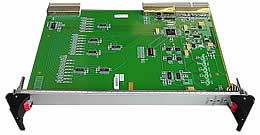
Click to enlarge
|
|
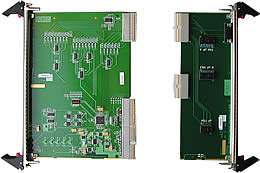
Click to enlarge
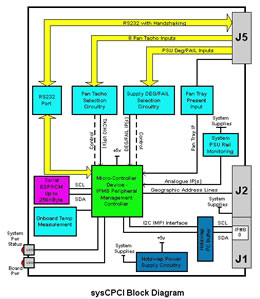
Click to enlarge
Software
The PMC is implemented using a highly integrated single chip microcontroller (MCU). This provides all SysmonCPCI system and supervisory functions in firmware installed in the on-chip FLASH memory. This memory can be programmed and re-programmed using the RS232 interface and appropriate tools. End-user field programmability is not available in the supplied configuration.
The MCU interfaces to the I2C IPMI bus which provides the required communication between the PMC and the host CPCI processor card. Any fault detected will be indicated on the PMC front panel LED's. The LED's will not signal the specific nature of the fault, but simply indicate "go/no-go" status. The error condition will be transmitted to the host CPCI processor card over IPMI where the specific cause of the fault may be determined. Fault conditions may also be determined via the RS232 port as part of the board test procedure.
All analogue quantities may have optional upper and lower threshold values associated with them. These can be supplied to the SysmonCPCI via the IPMI interface using the standard Intel software drivers from the customer's application. Each analogue quantity may be assigned six threshold or set-points. These are self-explanatory, and are as follows:-
Upper Non Recoverable
Upper Critical
Upper Non-Critical
Lower Non-Recoverable
Lower Critical
Lower Non-Critical
The PMC responds to a sub-set of the complete IPMI command set that is relevant to the particular monitoring requirements of the system. The relevant commands are detailed in the document:" IPMI Communications for the SysmonCPCI Card V1.0". AMC can provide the necessary functionality to allow monitoring of all fans and sensors according to the IPMI specification.
Applications running on the host processor will access information from the PMC through the host processor operating system using standard Intel supplied IPMI drivers (downloadable from Intel's website). Windows and Linux drivers are available.
The SysmonCPCI provides the following monitoring functions:
- Detection of the presence of the fan tray.
- Monitoring of up to 16 fans providing fan-fail and RPM output. These also have threshold monitoring available.
- Detection of three PSU "Fail" and "Degrade" inputs for indication to the host CPCI processor card that the power supplies have failed or exceeded built-in tolerance settings. Analogue PSU voltages with associated thresholds will also be available to the host CPU card.
- Measurement of SysmonCPCI board temperature with threshold tolerances if required.
- The "Board Healthy" bus pins are also driven in an error situation if required.
Self test
The system operates a self-test phase on power-up. This tests on-board memory and indicates that the MCU is functional by flashing all front-panel LED's on completion.
Serial Port Test
It is possible to interrogate the PMC via the RTM RS232 connection using a standard terminal emulation program such as HyperTerminal. This enables the user to view the status of all sensor inputs, and also display version number and serial number information. This interface also tests for the presence of a host CPU card in the system. It is possible to initiate a "lamp test" procedure to illuminate all LED's on the PMC and RTM.
IPMI interface testing
User application testing is also possible via the IPMI interface. This is the responsibility of the user's application. AMC have implemented the mandatory system test sub-set of the IPMI command set.
Custom Solutions
If the standard version of the sysMonCPCI does not meet your needs, please contact AMC to discuss other options.
|